Welcome
Start working at Werstas
All Werstas workers have access to the communal spaces and also to the additional services included in their Membership. Werstas provides work spaces with different atmospheres, some inspire you to create something new while others provide you a quiet surrounding to do your work peacefully. The Lobby service is a part of everyday life at Werstas, you can print conveniently by logging into the multifunction device with your Werstas username, also special coffees and teas are always available. The versatile facilities of Werstas enable meetings, smaller gatherings and relaxed customer events. Werstas also has a hobby room that can be reserved for the use of your own team. Social facilities with infrared saunas can also be found nearby.
You can use the Werstas workstations and communal spaces through the Spacent App. Choose a date and time and make a reservation. Work, network and enjoy!
2. Log in and finalize your account
When you open the Spacent App for the first time, allow sharing your location to ensure the best user experience.
To log in, choose Start and log in with your work email. We will send you an identification code via email.
After authentication, accept the Terms of Use and the Privacy Policy before proceeding - documents are also available afterwards on the App on the Account tab.
Next, give the App your name and your phone number. This information is required to be able to reserve a space.

3. Reserve a Werstas space!
Now you can book Werstas workstations, meeting rooms and working spaces on the Spacent App. You can book the spaces in the Home view and browse other spaces in the Find Space view.
Remember to check the arrival info from the information on the Reservations tab after you have made your reservation.
Please note the cancellation information and always cancel your reservation if you are not able to use it.
Spaces with In Plan stamp are included in your membership - priced spaces are billed separately. Always remember to check your employer's instructions for booking spaces with additional costs.
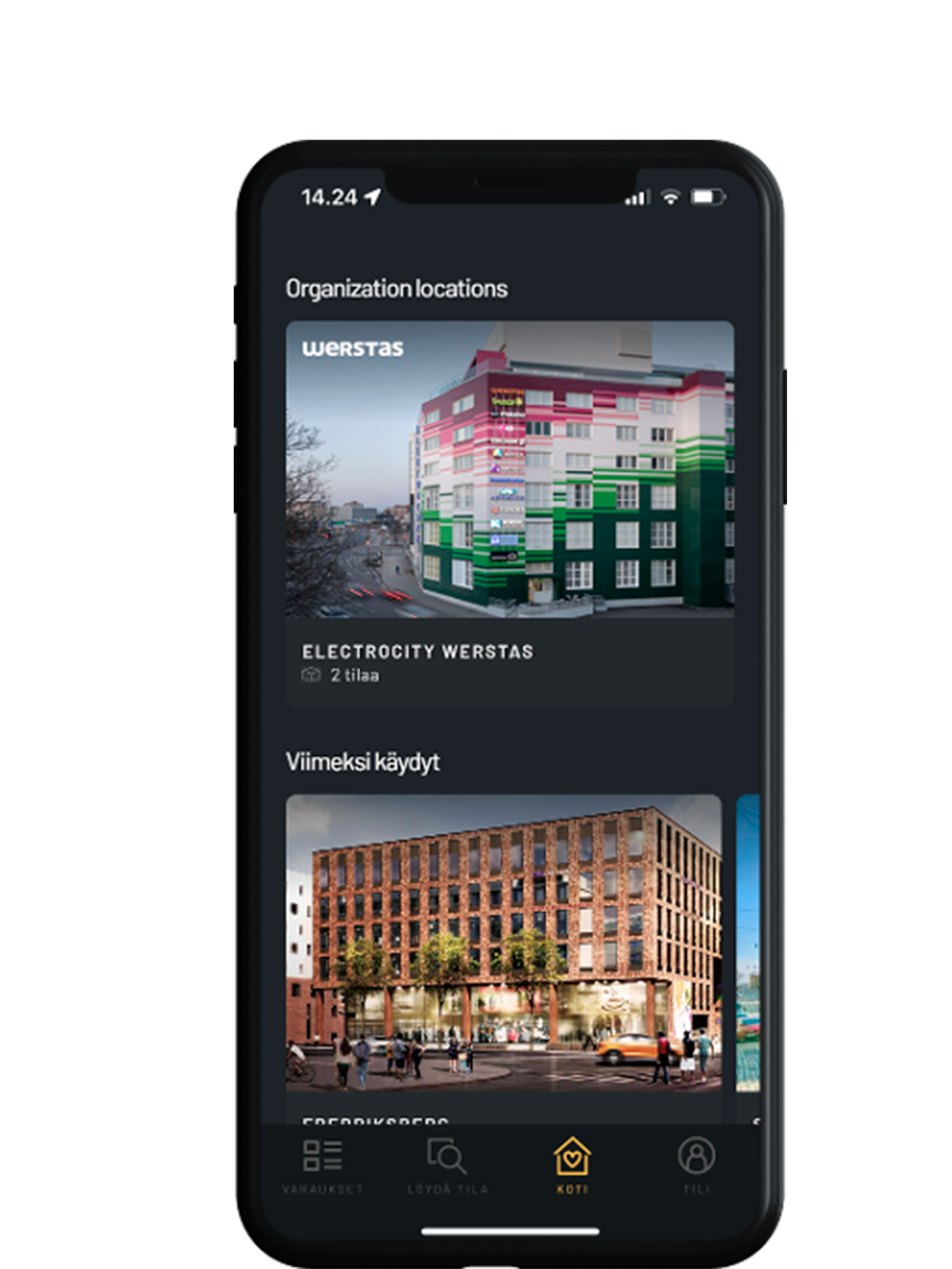
Any questions?
If you have any questions of the onboarding or usage of the App, do not hesitate to contact Spacent's team. We're happy to help you with any questions. You can look for the most frequently asked questions from our Spacent Support . Or send us an email from the button below.

